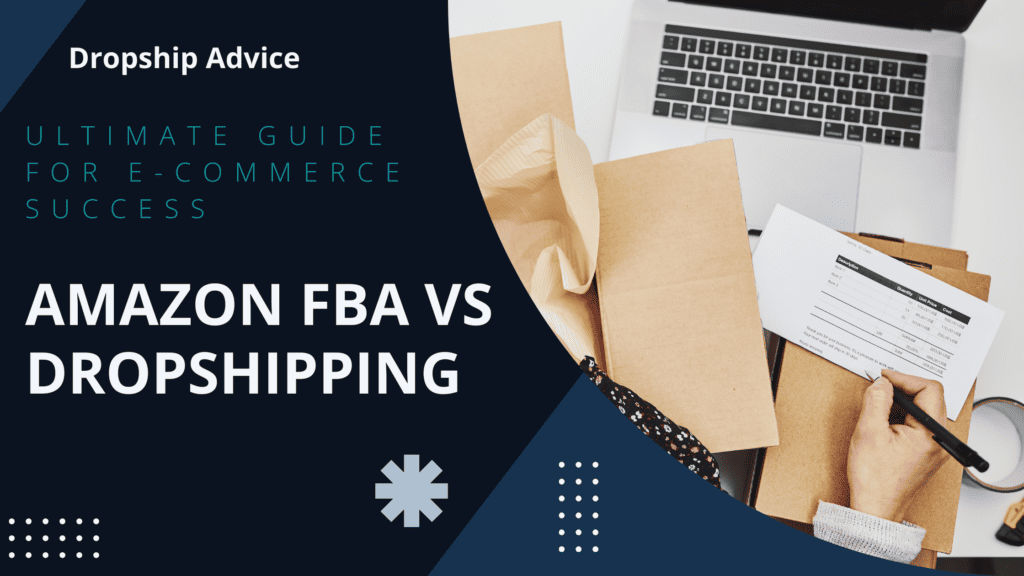Welcome to our ultimate guide on How To Buy On Shopify. Whether you’re new to online shopping or looking to make your first purchase on Shopify, this guide will walk you through every step. By the end of this article, you’ll be an expert on buying from Shopify stores. Let’s dive right in!
What is Shopify?
Shopify is a popular platform used by ecommerce businesses to create online stores. It allows business owners to sell their products online quickly.
You can find anything from clothing to electronics to handmade crafts with Shopify. Shopify is known for its user-friendly interface and robust features, making it a favourite among online businesses.
Why Buy on Shopify?
Buying on Shopify offers several advantages:
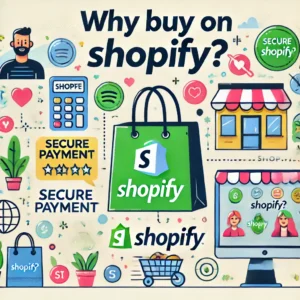
- Wide variety of products: From unique handmade items to the latest tech gadgets.
- Secure payments: Shopify uses Shopify Payments and other secure payment methods like credit cards.
- Customer reviews: Read customer reviews to help you make intelligent choices.
- Support: Access to the Shopify Help Center for any issues.
How To Buy On Shopify: Step-by-Step Guide
Step 1: Find a Shopify Store
To start, you need to find a Shopify store. You can discover Shopify stores through social media, search engines, or by visiting Shopify’s Shop App. Seek out stores that sell the products you are looking for.
Step 2: Browse the Products
Once you’re on the Shopify store, browse through the product pages. Each product page will have detailed information about the item, including price, description, and customer reviews. Pay attention to the product details to ensure it meets your needs.
Step 3: Add to Cart
When you find a product you like, click the “Add to Cart” button. This action will add the item to your shopping cart. You can keep shopping and add more items or go straight to checkout.
Step 4: Checkout
To check out, click your shopping cart icon and review your items. Make sure everything is correct, then click “Checkout.” You’ll be directed to a page where you need to enter your shipping and payment information.
Step 5: Enter Shipping Information
Enter your shipping address accurately. This information is crucial for your order to reach you. Some Shopify stores offer multiple shipping options. Select the option that works best for you.
Step 6: Choose a Payment Method
Shopify supports various payment methods, including credit cards, Shop Pay, and other local payment options. Select your preferred method and enter the required information.
Step 7: Review and Place Your Order
Before placing your order:
- Review all the details one last time.
- Ensure that your shipping address, payment information, and items are correct.
- Once confirmed, click “Place Order”.
Step 8: Confirmation
Once you place your order, you will receive a confirmation email with all your details. This email will include an order number and a summary of your purchase. Keep this email for your records.
Tips for Buying on Shopify
- Read Customer Reviews: Reviews can provide insights into the product quality and the seller’s reliability.
- Check Return Policies: Ensure you understand the store’s return policy if you need to return or exchange an item.
- Use Secure Payment Methods: Use secure payment options to protect your financial information.
- Look for Discounts and Offers: Many Shopify stores offer discounts and promotional offers, especially during sales events.
Benefits of Buying on Shopify
- Diverse Product Range: Shopify stores offer a wide range of products, from physical products to digital downloads.
- Secure Transactions: Shopify’s payment gateway ensures secure transactions.
- Customer Support: Access to customer support through the store and Shopify’s help resources.
- Convenient Shopping Experience: User-friendly interfaces and seamless checkout processes.
Understanding Shopify Stores

Established vs. New Stores
When buying on Shopify, you might come across both established Shopify stores and new stores.
Established stores often have a large customer base, numerous reviews, and a proven track record.
New stores might offer unique products and potentially better deals but might not have as many reviews.
Inventory Management
Good inventory management is a sign of a reliable store. Check if the store has precise stock levels and updates regularly. This ensures that the products you order are available and can be shipped promptly.
Exploring Shopify’s Features
Shop App
The Shop App is a mobile app by Shopify that enhances your shopping experience. It lets you track orders, discover new products, and shop from your favourite stores.
Shopify Dashboard
The Shopify Dashboard is where sellers manage their stores, but you don’t need to interact with it directly as a buyer.
However, understanding that sellers use this dashboard to manage their inventory, customer data, and orders can give you confidence in the platform’s professionalism.
Buying Prebuilt Shopify Stores
Some buyers are interested in buying prebuilt Shopify stores rather than individual products.
Platforms like Empire Flippers and FE International specialize in selling established online businesses, including Shopify stores.
This option suits those looking to enter the ecommerce space with an existing customer base and revenue streams.
How Does Shopify Work?

Setting Up Your Shopify Store
- Sign Up for Shopify:
- Go to the Shopify website and click the “Get Started” button.
- Enter your email address, create a password, and select a store name.
- Choose a Shopify Plan:
- Shopify offers several plans with different features and prices.
- You can start with a free trial to see how it works before committing to a paid plan.
- Set Up Your Store:
- Shopify will help you set up your store.
- You’ll need to provide some basic information about your business.
- Pick a Theme:
- A theme is like a template for how your store will look.
- Shopify has many themes; you can customize them to match your brand.
- Add Your Products:
- Click on “Products” in the Shopify dashboard.
- Enter the details for each product, such as the name, description, price, and pictures.
Managing Your Shopify Store
- Inventory Management:
- Shopify helps you keep track of your products and how many you have in stock.
- You can set up alerts to know when you need to reorder items.
- Payment Methods:
- Shopify accepts different payment methods, including credit cards, PayPal, and Shopify Payments.
- Shopify Payments is a built-in payment system that makes it easy to accept payments from customers.
- Shipping:
- You can set up shipping rates based on the items’ weight, destination, and other factors.
- Shopify can also help you print shipping labels and track orders.
- Marketing Strategies:
- Shopify offers tools to help you promote your store on social media and through email marketing.
- You can create discount codes and special offers to attract customers.
- Customer Data:
- Shopify provides valuable data about your customers, such as their purchase history and preferences.
- This information can help you improve your marketing strategies and better understand your customer base.
Growing Your Shopify Business
- SEO (Search Engine Optimization):
- SEO helps your store appear higher in search engine results, making it easier for customers to find you.
- Shopify has built-in SEO features and apps that can help you optimize your store.
- Social Media Integration:
- You can connect your Shopify store to your social media accounts to reach more customers.
- This allows you to share products, run ads, and interact with customers on platforms like Facebook, Instagram, and Twitter.
- Analytics:
- Shopify provides detailed reports on your store’s performance.
- You can see how many visitors you have, what products are selling well, and where your customers are coming from.
- Apps and Plugins:
- Shopify has a large app store with tools that can add extra features to your store.
- There are apps for everything from email marketing to inventory management and customer reviews.
Examples of Successful Shopify Stores
- Existing Store Success:
- Many established businesses have moved to Shopify to expand their online presence.
- These stores often see significant growth potential by reaching new customers online.
- New Store Success:
- Even small businesses and new entrepreneurs can succeed on Shopify.
- New stores can quickly build loyal customers with the right marketing strategies and products.
Tips for Success
- Focus on Customer Service:
- Offer outstanding customer service to create loyal customers.
- Respond quickly to inquiries and handle any issues professionally.
- Optimize Your Product Page:
- Make sure your product pages are clear and informative.
- Utilize premium images and comprehensive descriptions to enable customers to make well-informed choices.
- Utilize Marketing Tools:
- Take advantage of Shopify’s marketing tools to promote your store.
- Use social media, email lists, and discount codes to attract and retain customers.
Case Studies
- Empire Flippers and FE International:
- These companies help buy and sell online businesses, including Shopify stores.
- They have a track record of helping entrepreneurs find successful companies to invest in.
- Shopify Success Stories:
- Many companies have grown significantly using Shopify.
- You can achieve similar success by following best practices and using the right tools.
FAQ: How To Buy On Shopify
Do a lot of people buy from Shopify?
Yes, a lot of people buy from Shopify. Shopify is one of the most popular online shopping platforms.
Many businesses use Shopify to sell their products, and millions of customers visit Shopify stores to buy everything from clothes to electronics.
People like shopping on Shopify because it’s easy to use and has many products. Plus, Shopify stores often have good customer reviews, secure payment options, and helpful support, making it a trusted place to shop online.
Is it safe to buy from Shopify stores?
Yes, purchasing from Shopify stores is secure. Shopify is a trusted platform used by many businesses around the world. It has strong security measures to protect your payment information and personal details.
Can people buy on Shopify?
Yes, people can buy on Shopify. It’s a platform where many online stores sell their products. You can find various items, add them to your cart, and purchase them securely through Shopify’s checkout process.
Conclusion: Why Buy on Shopify?
Buying on Shopify is straightforward and secure. With a wide array of products, secure payment options, and excellent customer support, Shopify provides a reliable platform for online shopping.
Following this guide, you can confidently navigate the buying process and enjoy a seamless shopping experience on Shopify.
Starting an online store can be a fantastic way to reach customers worldwide and grow your business. If you’re wondering “how Shopify works,” you’ve come to the right place.
In this detailed guide, we’ll explain everything you need to know about Shopify in a way that even a 6th grader can understand. We’ll also cover some essential keywords related to Shopify and online businesses.